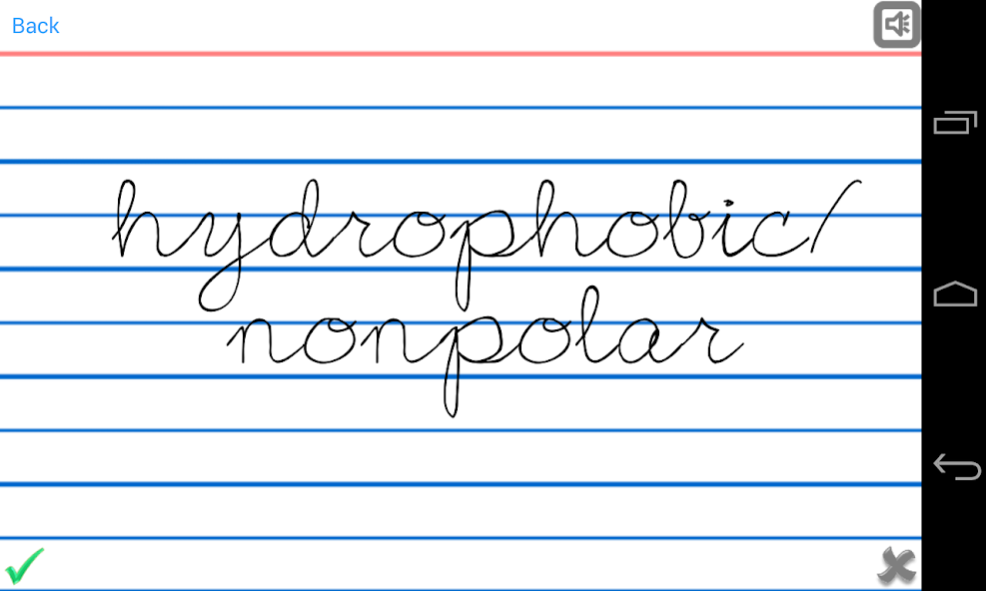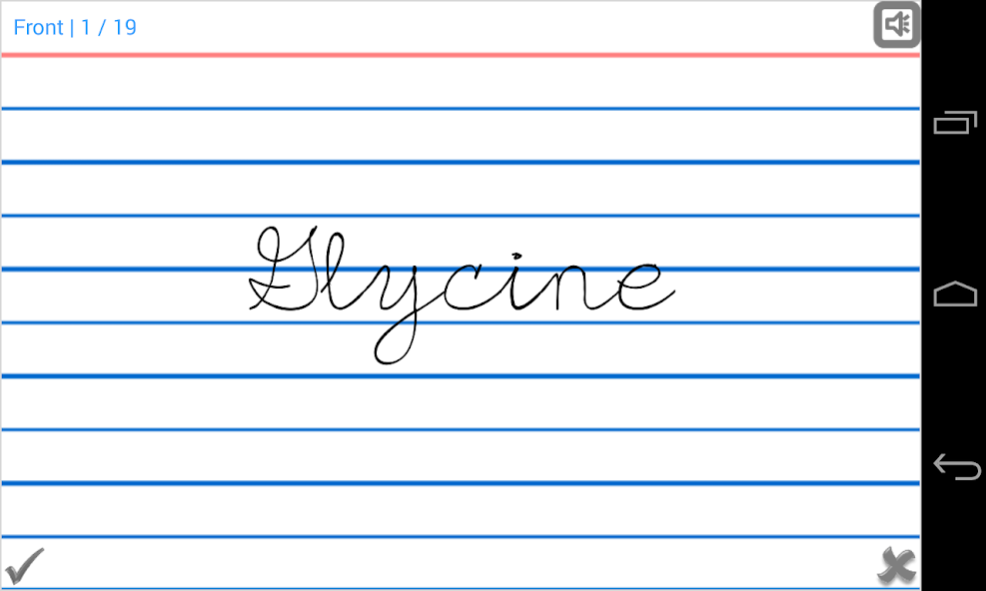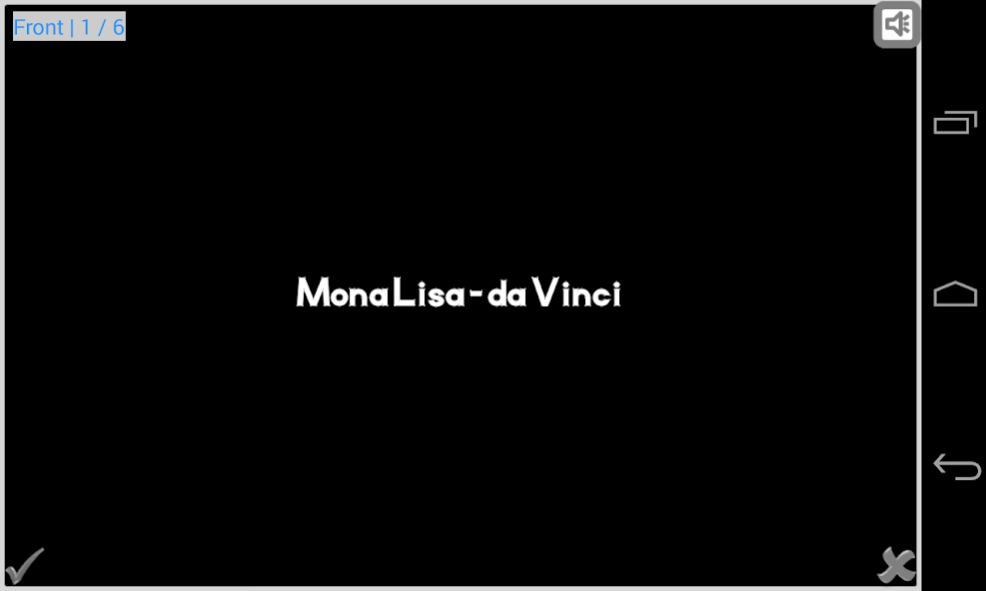Flipit+ Flashcards Pro 17.2
Free Version
Publisher Description
FlipIt Flashcards is the perfect mobile solution for studying flashcards, without the hassle of carrying paper cards.
FlipIt Flashcards makes memorizing easy!
It brings you the power of Quizlet.com,
Studystack.com, and cram.com in one app.
Choose from millions of cards, and enhance your grades today!
Flipit Flashcards supports most languages!
Flipit Flashcards is optimized for all android devices. Download it on your phone or tablet, and start learning!
Create new cards, and add images as you please with Flipit Flashcards.
Share your flashcards with friends by providing them with your username
Keeping track of learned cards, and try the "Tutor Mode" guaranteed to assist you learn more faster through frequent calculated repetition.
Need bigger text, NO PROBLEM! change the font size, typeface or color as you wish.
Don't like the default blue cards, try any color of your choice.
Do you learn best by hearing? You can listen to the cards content with Flipit Flashcards.
Need to make a change to your cards? Edit them at will.
and ...
you can also upload cards to Quizlet.com* or to your google drive folder for access on another device.
What else can you do with Flipit Flashcards? Quiz your self**. Try it. See how much you really know.
Please rate and comment on the app.
Thankyou.
* known vs unknown settings are not uploaded
** works best with vocabulary or language flashcards
About Flipit+ Flashcards Pro
Flipit+ Flashcards Pro is a free app for Android published in the Teaching & Training Tools list of apps, part of Education.
The company that develops Flipit+ Flashcards Pro is FUTURE-APPS. The latest version released by its developer is 17.2. This app was rated by 2 users of our site and has an average rating of 2.5.
To install Flipit+ Flashcards Pro on your Android device, just click the green Continue To App button above to start the installation process. The app is listed on our website since 2015-02-28 and was downloaded 27 times. We have already checked if the download link is safe, however for your own protection we recommend that you scan the downloaded app with your antivirus. Your antivirus may detect the Flipit+ Flashcards Pro as malware as malware if the download link to com.ekm.flashcardprod is broken.
How to install Flipit+ Flashcards Pro on your Android device:
- Click on the Continue To App button on our website. This will redirect you to Google Play.
- Once the Flipit+ Flashcards Pro is shown in the Google Play listing of your Android device, you can start its download and installation. Tap on the Install button located below the search bar and to the right of the app icon.
- A pop-up window with the permissions required by Flipit+ Flashcards Pro will be shown. Click on Accept to continue the process.
- Flipit+ Flashcards Pro will be downloaded onto your device, displaying a progress. Once the download completes, the installation will start and you'll get a notification after the installation is finished.